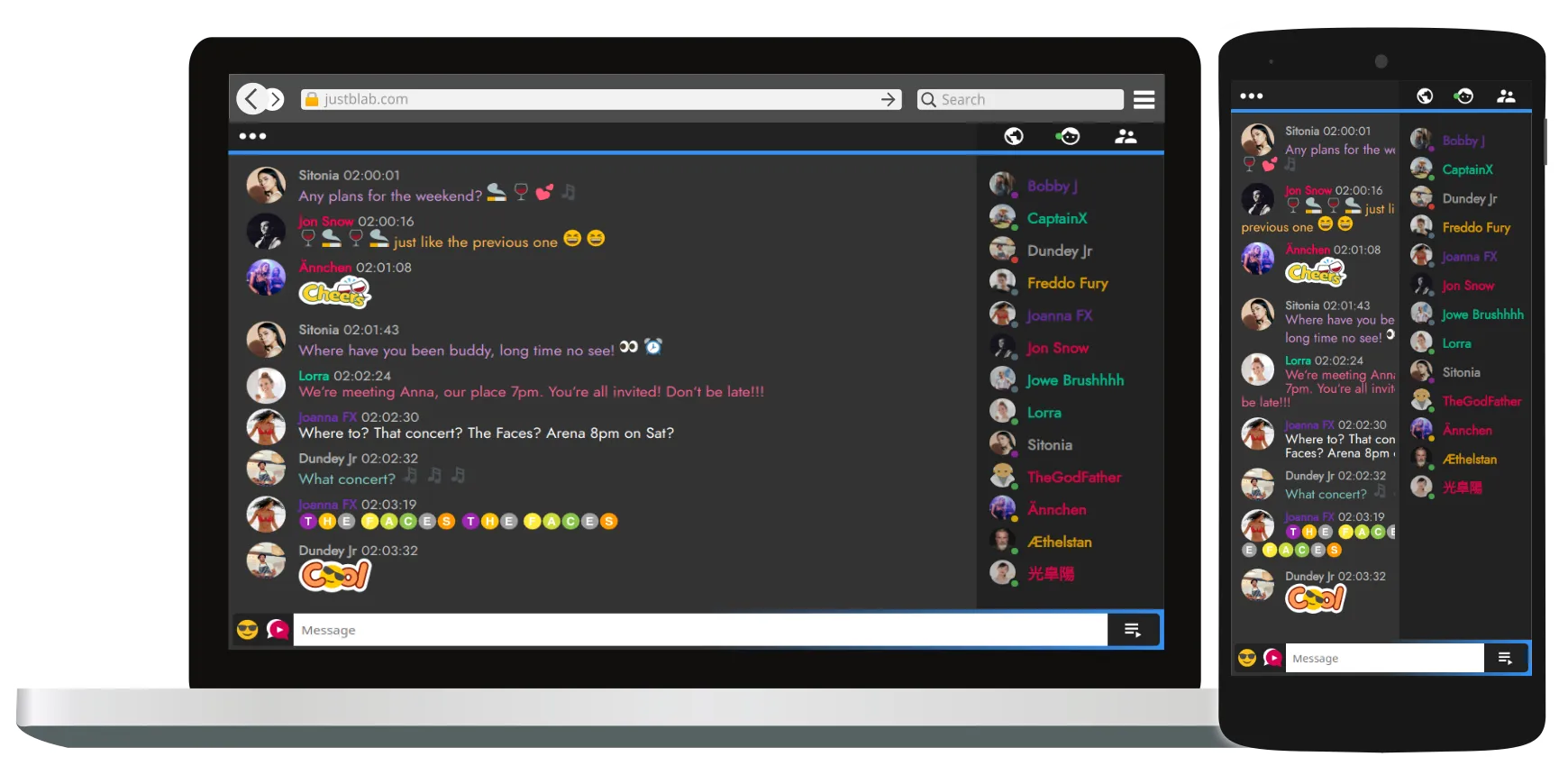
BlaB! WS Pro Live Preview
BlaB! WS Pro
A realtime group chat system (chat client & websocket service) with voice and video calls. Friendly responsive design, support any browser and HiDPI displays ready. ChatGPT and DeepSeek included. The client side is written in PHP, HTML/CSS and JavaScript and using MySQL as a backend. The websocket service is a single Linux executable with no dependencies.
Features
- Supports any browser incl. mobile browsers, no HTML/JS/CSS errors/warnings
- 100% HTML5 and CSS3 compliant, PHP5/PHP7/PHP8 compatible: no PHP errors, warnings or notices
- Blazingly fast and responsive even on low-end smartphones and tablets
- Best viewed on any device - from 4-inch smartphones to huge 8k displays
- Resizable layout, run it fullscreen or in iframes as small as 360x360px (see the video above)
- ChatGPT / DeepSeek included with global and conditional modifiers (prompts)
- Registration system allowing 'guest' users with email or SMS verification
- Recognizing the country the user based on their IP address and displaying a badge in chat: FR US DE GB
- 🏅 VIP users with VIP codes that can be sold 💰
- A custom panel tab and a top-panel block to load custom content such as online radio station
- Frontend translated in العربية, 🇨🇳 汉语, 🇨🇿 Čeština, 🇩🇰 Dansk, 🇩🇪 Deutsch, 🇬🇷 Ελληνικά, 🇬🇧 English, 🇪🇸 Español, 🇫🇷 Français, 🇮🇩 bahasa Indonesia, 🇮🇹 Italiano, 🇭🇺 Magyar, 🇳🇱 Nederlands, 🇵🇱 Polski, 🇧🇷 Português-BR, 🇷🇴 Română, 🇷🇺 Русский, 🇦🇱 Shqip, 🇸🇪 Svenska, 🇹🇷 Türkçe
- Widgets - display information such as users online, latest visitors, top10 chatters on external pages
- Innovative method to reset forgotten passwords without sending emails
- Online status: Online, Away, Occupied, Unavailable, DND
- Ignore option - chatters can choose to hide messages from other chatters
- Private one-2-one chats inside the main chat box
- Offline messages to/from chatters in the PM log
- Flood control - forced interval between messages
- Different sound notifications on (1) new messages, (2) when users enter/leave chat, (3) private messages and when you are mentioned in a public room, (4) messages in background
- Material icons native emojis, stickers & Tenor GIFs, 9GAG memes
- Doodle, share and play doodles in chat, doodle on images
- User settings: language, sound on/off, 24h/12h. Automatic timezone
- UTF-8 multilanguage support incl. usernames with non-Latin letters
- Splash page - a front page with a chat widget (who is online, statistics etc) and links to login/register pages
- Predefined mottos, users can put their own one-line motto instead
- A set of avatars to pick from and an option to upload an image/photo
- Users can create and vote in polls
- TextStreams - streaming text for poems, jokes, greetings
- Quiz games with scores and global score. Quiz datasets with 40k questions provided in our download center
- Room and PM transcripts
- User groups with permissions. Adjustable rules to automatically move users from one group to another
- Stealth users - invisible in chat; do not appear in logs
- Admins & Moderators can kick/gag and ban users and IP addresses directly from chat
- VPN & Proxy Guard - users behind VPN and proxies are not allowed to enter the chat
- Your own (icon, name) custom PWA App that works on desktop and mobile
- There is no 'powered by' line and no link back to us
- Free install and integration on request.
- Mobile friendly and easy-to-use websocket console to manage your websocket service in case you host it on our servers
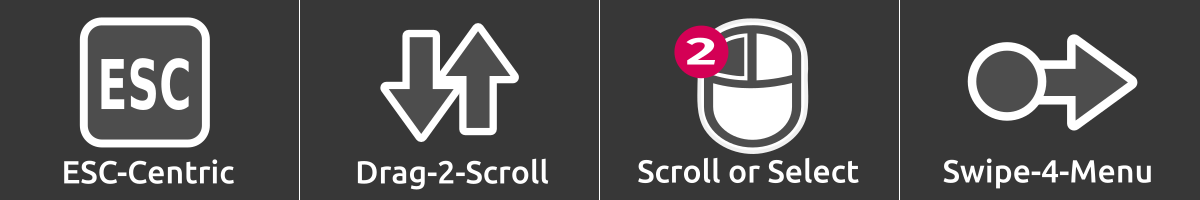
ESC-centric - the ESC key closes any element that is on top and opens the main panel in chat and the menu in Admin CP. On mobile, a swipe from the left edge opens the main panel in chat and the menu in Admin CP. Users can scroll with arrow keys, mouse wheel and by dragging. A double click swaps between select mode and drag to scroll mode. CTRL+SHIFT+1-9 activates rooms 1-9. CTRL+SHIFT+L/R arrows cycles through rooms.

Any file can be uploaded and posted in chat: images, audio mp3 and video mp4 that are recognized automatically and can be streamed while a link to any other file is displayed instead. Users can share and watch YouTube, Twitch.TV, Vimeo, Reels, TikTok videos, post & listen to SoundCloud and MixCloud tracks, playlists. Users can post an address and display in chat a map (Google Maps), source code (the language is recognized and highlighted) and there is also an IRC-like /roll dice feature (up to 99d99 with sum/avg).
Channels and Rooms
Channels
A channel is a separate installation of BlaB! WS Pro client that communicates to a separate instance of blabws-pro-server. Channels are totally isolated from one another and with separate admin panels. Channels can share users, user groups (group permissions can be the same or different) and static files: emoticons, stickers, sounds etc. With a self-hosted service you can install multiple channels under one domain at no additional cost.
Rooms
Rooms are separate chat spaces under one channel. Every chatter is connected to all the rooms and receives any message posted in any room with a visual notification and a different sound notification for messages posted in background. From version 19.11↗ - hidden rooms: only selected user groups can see and chat in hidden rooms.

BlaB! WS Pro supports voice & video messages in Apple Safari, Firefox, Firefox Mobile and any desktop/mobile Chromium based browser - Chrome, Chrome Mobile, Opera, Brave, Vivaldi. The length and the quality of a voice/video message can be adjusted from the Admin CP.

BlaB! WS Pro supports voice and video calls over WebRTC in all modern desktop & mobile browsers. A voice/video call requires on both sides:
- A modern browser that supports WebRTC (latest Firefox, Safari, Chrome and Chromium derivates)
- Obviously hardware equipment - microphone and camera
- Decent hardware & Internet connection to encode-broadcast-receive-decode compressed media streams
Machines
TimeMachine displays messages and announcements at intervals. TheGodFather scans public & private messages and replies with predefined phrases on a keyword match or via extensions and Artificial Intelligence (ChatGPT / DeepSeek). GIF machine posts a GIF image when a keyword match is found. Aunt Hedwig delivers in chat external content such as tweets, RSS Facebook posts. Bling Machine displays in chat fullscreen animations, announcements and adverts.
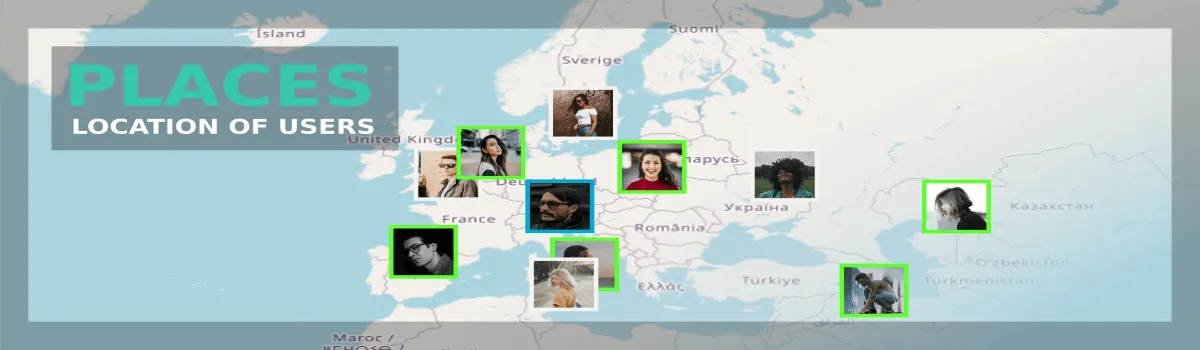
Integration with forums and CMS

BlaB! WS Pro supports integration with Flarum, IPS Suite (v4.x), Joomla, MyBB, phpBB3 (3.1+), Simple Machines, Vanilla, vBulletin (v5.x), Woltlab Suite, WordPress, Xenforo. People registered and logged onto your forum/CMS enter the chat with their usernames directly, without a login prompt.
If you would like to integrate with another forum/CMS - contact us prior to placing your order.
BlaB! WS Pro is NOT a Module, Plugin, Add-on. It does NOT touch your forum/CMS installation so that you can upgrade it easily and even switch BlaB! WS Pro to work with another, e.g. remove phpBB and install vBulletin and by replacing a couple of variables, BlaB! WS Pro will recognize your vBulletin users the same way it did it with phpBB. The registration/login part of BlaB! WS Pro still exists. It depends on your settings whether people are allowed to register new BlaB! WS Pro accounts.
You can import user groups from your forum or CMS so that moderators are moderators in chat, those who are banned are not allowed to send chat messages etc. A Forum/CMS user enters the chat with permissions based on their PRIMARY group from your forum/CMS no matter how many groups he/she is a members of. There are also some differences:
- Flarum - Admin, Members and one custom group
- Vanilla - 3 hardcoded groups: Admin, Moderator, Member
- Woltlab Suite - permissions are based on Ranks
- Joomla - custom groups are NOT supported, the user is considered a member of the group (from Assigned User Groups) with the greatest ID between 1 and 9
- WordPress - 4 hardcoded groups: Contributor, Author, Editor, Administrator (alternative WordPress extension that imports all WP groups is available upon request)
We provide information and step-by-step instructions how to embed BlaB! WS Pro into IPS Suite 4, Joomla, MyBB, phpBB, Vanilla, vBulletin 5, Woltlab Suite, WordPress and Xenforo using an available option in their ACP to create static pages or a similar plugin.
Requirements (self-hosted PHP/MySQL client, websocket service hosted on our servers)
- Any Linux / Windows host or shared hosting with PHP/MySQL and PHP
mysqliextension enabled - If you are still running PHP5: PHP
jsonextension enabled (bundled with PHP7+) - Optional: PHP
fileinfo&GDextensions enabled in order to recognize file types and resize uploaded avatars - Optional:
php_curl- required for VPN/ProxyGuard - Optional:
php_curlor allow_url_fopen = On - Optional:
shell_execand ffmpeg - required to create thumbnails for voice/video messages
help
Requirements (self-hosted PHP/MySQL client & self-hosted websocket service)
- A Linux based server (VPS) with Apache/Nginx, PHP5/PHP7/PHP8 and MySQL/MariaDB in working state.
- Access to that server via SSH as a root user or as a user with sudo privileges.
- PHP shell_exec enabled in php.ini (required to start/stop websocket service, alternative method is available).
- Basic knowledge about Linux and some basic terminal skills: running commands, editing files.
- Supported distros: Debian 8 Jessie+ / Ubuntu 16.04+ / RHEL 7+ / CentOS 7+ / Fedora
- ✔ Discount on renewing for 5+ months
- ✔ Infinite support & software updates
- ✔ Free installation on request
- ✔ All additions (sticker packs, quizzes etc)
- ✔ All TGF Extensions
- ✔ Multiple instances under 1 domain
- ✔ 12 months support & software updatesOptional renewal - 25 USD / year
- ✔ Free installation on request
- ✔ All additions (sticker packs, quizzes etc)
- ✔ All TGF Extensions
BlaB! WS Pro Live Preview
- BlaB! AX / Docs
- BlaB! AX Pro / Docs
- BlaB! WS / Docs
- BlaB! WS Pro / Docs
Page updated: 2026-01-22
